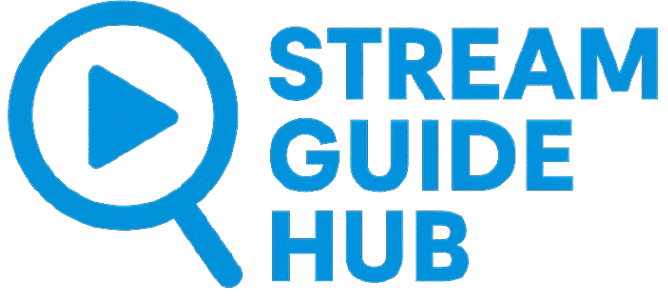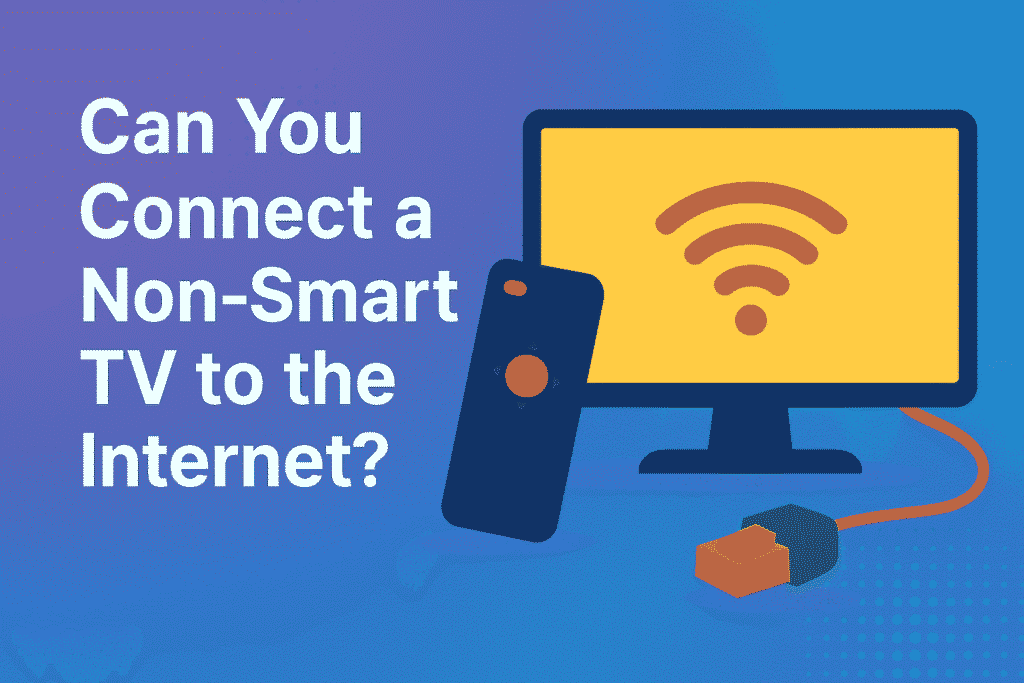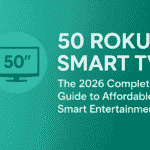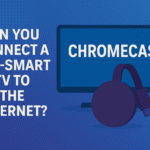In the modern age of streaming, smart homes, and on-demand entertainment, one question continues to appear everywhere: can you connect a non-smart TV to the internet? The short and reassuring answer is yes — you can connect a non-smart TV to the internet and enjoy online content even if your television doesn’t have built-in smart features. In this detailed guide, we’ll explore every aspect of connecting a non-smart TV to the internet: what it means, why you should do it, what equipment you need, all available methods, pros and cons, troubleshooting tips, and practical examples to help you transform your old TV into a modern connected screen.
Understanding What a Non-Smart TV Is
Before answering can you connect a non-smart TV to the internet, let’s clarify what exactly “non-smart TV” means.
A non-smart TV (also called a “regular TV” or “dumb TV”) is a television that does not have built-in Wi-Fi or Ethernet connectivity, an operating system, or an app store. It simply displays video from input sources like HDMI, AV, or coaxial cables. Unlike smart TVs, which come with apps like Netflix, YouTube, or Prime Video pre-installed, non-smart TVs rely entirely on external devices for functionality.
But here’s the good news: the screen and speakers of a non-smart TV are perfectly capable of displaying content streamed from the internet — you just need to add the right device in between. That’s why the question “can you connect a non-smart TV to the internet” is so relevant: the TV itself can’t, but with help, it absolutely can.
Why You Should Connect a Non-Smart TV to the Internet
Connecting a non-smart TV to the internet can completely change how you use your television. If you’ve ever asked yourself can you connect a non-smart TV to the internet, here are the main reasons you might want to:
1. Access to Streaming Platforms
With the right setup, you can use Netflix, YouTube, Hulu, Disney+, Amazon Prime Video, or any other streaming service directly on your non-smart TV. You no longer need to rely on cable subscriptions or satellite channels. This is the main reason most people look for ways to connect a non-smart TV to the internet.
2. Cost-Effective Upgrade
Instead of replacing your old TV with a new smart TV, you can spend a small amount on a streaming stick, set-top box, or adapter. You’ll save hundreds of dollars and still get the same entertainment experience.
3. Longer Device Lifespan
Televisions usually last for many years. Even if yours doesn’t have internet capabilities, its display can still provide excellent picture quality. Connecting your non-smart TV to the internet gives it a second life and extends its usefulness.
4. More Content and Flexibility
When you connect your non-smart TV to the internet, you can enjoy YouTube tutorials, Spotify music, Twitch streams, and more. You can even mirror your phone or laptop screen. The keyword “can you connect a non-smart TV to the internet” is not just about connecting—it’s about unlocking endless options.
5. No Contracts or Extra Fees
Streaming services often cost less than traditional cable. Connecting your non-smart TV to the internet allows you to pick and choose subscriptions without being locked into long-term contracts.
What You Need to Connect a Non-Smart TV to the Internet
Now that you understand why, let’s look at what you need before starting. Even though you can connect a non-smart TV to the internet, you’ll need a few components:
- A Wi-Fi or Ethernet connection — a home internet network is essential.
- A streaming device or adapter — something that provides smart functions.
- An HDMI port on your TV (or an adapter if you only have RCA or coaxial inputs).
- A power source for the streaming device.
- A remote or controller for navigation.
That’s it. Once you have these, you’re ready to turn a regular TV into an internet-connected one.
Methods: How to Connect a Non-Smart TV to the Internet
This is the most important section. There are several ways you can connect a non-smart TV to the internet, depending on the ports and devices you have. Below, we’ll cover the five best options.
Method 1: Using a Streaming Device or Dongle
The most popular and convenient way to connect a non-smart TV to the internet is by using a streaming stick or dongle. These compact devices plug into your TV’s HDMI port and immediately give it internet functionality.
Examples of streaming devices:
- Amazon Fire TV Stick
- Roku Streaming Stick
- Google Chromecast
- Apple TV
- Xiaomi Mi Box
Steps to connect:
- Plug the streaming stick into your TV’s HDMI port.
- Connect the stick to a power outlet or USB port for power.
- Turn on the TV and switch to the HDMI input.
- Follow the on-screen setup instructions.
- Connect the device to your Wi-Fi network.
- Log into your streaming service accounts.
Once complete, your non-smart TV will function just like a smart TV. That’s the simplest answer to can you connect a non-smart TV to the internet—yes, you can, and a streaming stick makes it effortless.
Method 2: Using a Game Console
If you own a PlayStation, Xbox, or Nintendo Switch, you can also connect your non-smart TV to the internet through it. These gaming consoles are powerful media hubs with built-in Wi-Fi and streaming apps.
Steps:
- Connect the console to your TV using an HDMI cable.
- Power on both devices.
- Navigate to the console’s settings and connect to your Wi-Fi network.
- Open the app store or media tab and install Netflix, YouTube, or other apps.
This method is ideal for people who already own a console. It saves money, and it proves again that you can connect a non-smart TV to the internet without needing to buy extra devices.
Method 3: Using a Blu-Ray Player with Wi-Fi
Modern Blu-Ray players often come with built-in Wi-Fi and streaming apps. If you already have one, it can double as your smart interface.
Steps:
- Connect your Blu-Ray player to your TV via HDMI.
- Navigate to the player’s network settings.
- Connect to Wi-Fi.
- Use preinstalled apps or download additional ones.
Even though Blu-Ray players are less common now, they remain a reliable way to connect a non-smart TV to the internet.
Method 4: Using a Laptop or PC (HDMI Cable)
If you don’t want to buy any new device, you can use your existing computer or laptop.
Steps:
- Connect your laptop to the TV using an HDMI cable.
- Switch your TV’s input to HDMI.
- Open your browser or streaming app on the laptop.
- Enjoy streaming content on the bigger screen.
In this method, your laptop acts as the “brain” and the non-smart TV is just the display. It’s simple, affordable, and another clear way to prove that you can connect a non-smart TV to the internet with what you already have.
Method 5: Using an HDMI-to-AV Adapter (for Older TVs)
Some non-smart TVs don’t have HDMI ports. Don’t worry — you can still connect them to the internet using adapters that convert HDMI signals to AV (RCA) or coaxial input.
Steps:
- Buy an HDMI-to-AV converter.
- Plug your streaming stick into the converter’s HDMI port.
- Connect the AV cables (red, white, yellow) to the TV’s input.
- Power on both devices and select the AV input on your TV.
- Connect the streaming device to Wi-Fi.
It’s a little more technical, but even the oldest non-smart TVs can be connected to the internet this way.
Wireless vs. Wired Connections
When you connect a non-smart TV to the internet, you have two options: Wi-Fi (wireless) or Ethernet (wired).
Wi-Fi Connection
Most streaming devices and consoles use Wi-Fi. It’s easy and avoids running long cables across your room. However, Wi-Fi can sometimes be unstable if the signal is weak.
Ethernet Connection
A wired Ethernet cable gives you faster and more stable internet. If your streaming device has an Ethernet port, you can plug it directly into your router. It’s ideal for 4K streaming or households with multiple devices.
Either way, you can connect a non-smart TV to the internet—the only difference is how you transmit data.
Casting and Screen Mirroring
Another creative solution for connecting a non-smart TV to the internet is through casting or screen mirroring. Devices like Google Chromecast or Amazon Fire TV allow you to “cast” videos or apps from your phone, tablet, or computer to the TV.
For example:
- Use your smartphone to play a YouTube video.
- Tap the “Cast” icon.
- Choose your connected device.
- The video will instantly appear on your non-smart TV.
You don’t even need to navigate menus on the TV itself. This method works especially well if you’re already using your phone as your primary entertainment hub.
Troubleshooting Common Problems
Even though you can connect a non-smart TV to the internet, sometimes things don’t work on the first try. Here are common issues and how to fix them.
1. The TV Shows “No Signal”
Check if the HDMI or AV cable is fully plugged in. Then confirm the input source on your TV matches the port you’re using.
2. Streaming Device Doesn’t Power On
Some TV USB ports don’t provide enough power. Plug your streaming stick into a wall outlet using the included adapter.
3. Wi-Fi Connection Fails
Double-check your password, move your router closer, or use an Ethernet cable for stability.
4. Lag or Buffering
Lower the video resolution, close other devices using the network, or upgrade your internet speed.
5. Sound Without Video (or Vice Versa)
This may happen with adapters. Make sure your HDMI-to-AV converter supports both audio and video transmission.
6. Apps Keep Crashing
Update your streaming device’s firmware and ensure sufficient storage.
Every issue has a fix, and once resolved, you’ll confidently say that yes, you can connect a non-smart TV to the internet without any complications.
Choosing the Best Device for Your Non-Smart TV
With so many devices available, which one is best for connecting a non-smart TV to the internet? It depends on your needs and budget.
1. Amazon Fire TV Stick
Great for Prime Video users and easy to install. It also supports Alexa voice control.
2. Roku Streaming Stick
User-friendly and affordable. Ideal for older users or those who want simplicity.
3. Google Chromecast
Best for people who prefer casting content from phones and laptops.
4. Apple TV
Premium option with excellent integration for iPhone and iPad users.
5. Android TV Boxes
More customizable and allow you to install various apps and even browse the web.
All these devices exist because millions of people have asked: can you connect a non-smart TV to the internet? The demand is huge, and the solutions are now extremely accessible.
Cost Comparison
One reason people love this approach is affordability. Let’s compare:
| Option | Average Cost | Internet Capability |
|---|---|---|
| New Smart TV | $400–$1200 | Built-in |
| Streaming Stick | $30–$70 | Full |
| Game Console | $250–$500 | Full |
| Blu-Ray Player | $80–$150 | Partial |
| HDMI-to-AV Adapter | $15–$25 | Via external stick |
As you can see, you can connect a non-smart TV to the internet for as little as $30 and enjoy nearly the same features as a smart TV worth hundreds more.
Advantages and Disadvantages of Connecting a Non-Smart TV to the Internet
Advantages
- Affordable upgrade
- Access to thousands of online apps
- No need to replace your TV
- Frequent updates on streaming devices
- Portability — you can move the device to another TV
Disadvantages
- Requires external power and cables
- Interface may differ between devices
- Older TVs may need adapters
- Occasional software updates required
Despite minor inconveniences, the pros clearly outweigh the cons.
Maintaining Performance After Connection
Once you’ve connected your non-smart TV to the internet, keep it running smoothly:
- Keep your streaming device updated.
- Reboot your router periodically.
- Use Ethernet when possible for better performance.
- Avoid overheating — don’t block ventilation around the device.
- Regularly clear cache and temporary files.
These small habits ensure your streaming experience remains fast and stable.
Future of Non-Smart TVs in a Connected World
Technology evolves quickly, but that doesn’t mean older devices are obsolete. As more companies produce affordable streaming accessories, the answer to can you connect a non-smart TV to the internet becomes increasingly positive and simple.
Even budget dongles now support 4K resolution, Dolby sound, and voice assistants. The idea is no longer about replacing your TV — it’s about extending its lifespan and functionality.
By connecting your non-smart TV to the internet, you’re essentially joining the digital ecosystem without spending heavily. You can keep your favorite television and still enjoy Netflix nights, YouTube tutorials, and global entertainment.
Frequently Asked Questions
1. Can you connect a non-smart TV to the internet without HDMI?
Yes, you can. You’ll need an HDMI-to-AV or HDMI-to-coax adapter that converts the digital signal to analog input.
2. Can I use Wi-Fi directly on my non-smart TV?
No, not without an external device. Only smart TVs have built-in Wi-Fi receivers.
3. What’s the cheapest way to connect a non-smart TV to the internet?
A basic Roku or Chromecast is usually the cheapest option and costs under $40.
4. Can I mirror my phone to my non-smart TV?
Yes, if you use a Chromecast or Fire TV stick that supports screen mirroring or casting.
5. Will connecting a non-smart TV to the internet affect picture quality?
No, the picture quality depends on your TV’s screen resolution, not the connection method.
6. Can you connect a non-smart TV to the internet via phone hotspot?
Yes, as long as the streaming device can connect to your phone’s hotspot Wi-Fi network.
7. Is it safe to connect my non-smart TV to the internet?
Yes. Just make sure your Wi-Fi network is password-protected and avoid installing suspicious apps.
These FAQs highlight that you can connect a non-smart TV to the internet safely, easily, and in many ways.
Step-by-Step Recap
Let’s recap the simplest path in one quick list:
- Check what inputs your non-smart TV has.
- Get a streaming device compatible with those inputs.
- Plug the device into your TV and power it.
- Switch your TV input to that device.
- Connect to Wi-Fi or Ethernet.
- Install or log into your streaming apps.
- Start streaming your favorite content.
That’s all it takes to transform your old TV into a connected entertainment hub.
Final Thoughts: The Answer Is Yes
After exploring every detail, we can confidently conclude: Yes, you can connect a non-smart TV to the internet. In fact, there are multiple affordable, easy, and reliable ways to do it. Whether you use a streaming stick, game console, laptop, or adapter, the process takes only a few minutes and costs very little compared to buying a new TV.
So, the next time someone asks can you connect a non-smart TV to the internet, you can proudly say yes — and even show them how. Your living room doesn’t need a brand-new television to access online content; it just needs the right setup. From YouTube to Netflix, from casting to streaming, the world of digital entertainment is open to every screen — smart or not.
In short: don’t throw away your old TV. Connect it, stream on it, enjoy it — because yes, you can connect a non-smart TV to the internet, and you’ve just learned every way to make it happen.